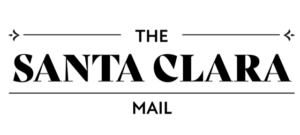The best accessories to improve your school from home experience

As the coronavirus pandemic has unfortunately carried on into the beginning of a new school year, many are having to turn their homes into classrooms. Whether conducting class sessions from home is new for you or not, these accessories can make schooling from home easier and, hopefully, a less frustrating experience.
This guide is focused on the small gadgets and accessories that can make the moment-to-moment of each day go seamlessly. And their utility isn’t limited to just schooling. Most of these products will make life in general a little bit better, so your investment will likely pay off after school hours, too.
:no_upscale()/cdn.vox-cdn.com/uploads/chorus_asset/file/21759924/rocketbook.jpg)
ROCKETBOOK’S SMART NOTEBOOK CAN CUT DOWN ON PAPER USAGE
Having lots of paper around for taking notes is usually essential, but Rocketbook’s notebook aims to eliminate massive paper usage through erasable pages that take advantage of the cloud. With the app, you can upload each page of notes or pictures to Google Drive or Dropbox by simply taking a picture of it. That way, your notes won’t accidentally get erased or lost. Then you just wipe the page clean and start again.
The Rocketbook is available in different sizes, starting at around $20.
:no_upscale()/cdn.vox-cdn.com/uploads/chorus_asset/file/21760533/brotherlaserprinter.jpg)
If your student needs to print a lot of school material — and oftentimes in huge batches — getting a laser printer will suit you well. Compared to inkjet printers, these are much faster at printing multiple sheets of paper, and many of them can handle more complex tasks, like scanning and printing on both sides of a sheet. In terms of downsides, most laser models print in black and white only. Also, they’re generally a little more costly than an inkjet, though you’ll save in the long run since their toner cartridges last longer than liquid ink, resulting in a cheaper cost to print each page.
Most low-cost options from brands like HP and Brother should suit you well. Brother’s MFC-L2710DW costs $199.99 at Best Buy. It can connect to most devices wirelessly, and it features a scanner.
:no_upscale()/cdn.vox-cdn.com/uploads/chorus_asset/file/19271071/dseifert_191008_3720_0001.jpg)
GET A RELIABLE MESH WI-FI SYSTEM
There’s nothing wrong with a standard router — unless it’s giving you troubles. If you’re getting signal cutouts and weaker-than-usual speeds while class is going on, it might be a sign that an upgrade is in order — and this is a gadget that everyone in the house will benefit from. Instead of having a single router at home, a mesh Wi-Fi system plants multiple points throughout to significantly widen the Wi-Fi signal while eliminating dead zones.
Mesh Wi-Fi systems range in price, but some of the more affordable and most reliable ones come from Amazon’s Eero brand and Google’s Nest line. Eero’s three-pack of mesh Wi-Fi points cost, at most, $250, though you might find them for as low as $200 depending on if there’s a sale happening. These provide reliable connectivity, and they’re simple to set up. If you want slightly faster performance, better coverage, and don’t mind paying more for it, Google’s Nest Wifi router and Point bundle is usually around $250 (though sometimes as low as $200). Either one should make a huge difference, though.
:no_upscale()/cdn.vox-cdn.com/uploads/chorus_asset/file/11456889/akrales_180531_2592_0050.jpg)
If a mesh Wi-Fi system isn’t in the budget, consider getting a few affordable gadgets that provide just as good, if not better, speeds to your student’s laptop. Depending on how far away they sit from the modem, you might need a long Ethernet cable. Amazon and Monoprice each sell those in varying lengths at affordable rates. Some laptops have Ethernet ports, in which case you’ll be all set with the cable. However, others will need an adapter that plugs into a USB port to complete the connection.
Amazon and Monoprice are again good places to shop for one of these, and they’re affordable whether you need one to fit in a USB-A port (Amazon, Monoprice). If their computer has a USB-C port, I’d suggest grabbing a USB-C hub that accepts Ethernet, in addition to several other USB devices, and an HDMI port for outputting to a TV (Amazon, Monoprice).
:no_upscale()/cdn.vox-cdn.com/uploads/chorus_asset/file/21759918/taotronics.jpg)
Bluetooth headphones with noise cancellation can cost a fortune, but you don’t have to spend that much to get a solid, basic set. TaoTronics makes a highly rated set that’s available on Amazon for around $50, and they share many of the same great features that some of our favorites do. First off, they have noise cancellation, which will help your student focus while you carry on with other things around the house. These look comfortable, and TaoTronics claims that they should last a long time per charge, up to 40 hours of battery life. And they charge via USB-C, so it’s convenient if you already have a few of those cables lying around.
:no_upscale()/cdn.vox-cdn.com/uploads/chorus_asset/file/21759913/lapdesk.jpg)
Laptops are made to be placed on your lap, but using one for an extended period of time can be difficult. You’ll often have to keep your legs unnaturally squeezed together, and over time, that might affect posture and comfort. So get a lap desk instead. They often don’t cost all that much, and they greatly expand the amount of desk space your student has at their disposal. It also lets them sit how they want. Target sells one for a measly $16. There’s a $35 option at Amazon that has a built-in mousepad and a slot to keep a phone within reach. If you’re in more of a rush, Best Buy has that same model, but for $50.
:no_upscale()/cdn.vox-cdn.com/uploads/chorus_asset/file/21767676/creativebtw3.jpg)
Most devices have Bluetooth support built-in, but I still suggest buying this tiny $40 Bluetooth transmitter from Creative Audio called the BT-W3 that plugs into either a USB-A or USB-C port. (It comes with an adapter to make switching easy.) First off, it can remedy shoddy Bluetooth quality and signal if you typically experience issues with your laptop or phone. But more importantly, when you pair a set of headphones to it, they can connect to it automatically no matter what device you plug the transmitter into. If you go from laptop to laptop or from laptop to phone, then to a game console after school is done, headphones you have paired to it will connect as soon as you plug it in and power them on.
It solves the issue of re-pairing headphones to all of your devices and dealing with those finicky Bluetooth connection menus.
:no_upscale()/cdn.vox-cdn.com/uploads/chorus_asset/file/21767681/sonyxb01.jpg)
The speakers built into most laptops, phones, and tablets are usually weak. If your student is having a tough time following along with the instructor because they can’t hear them or if you want to boost the sound loud enough for you to be able to hear across the room, getting a Bluetooth speaker can solve all of these issues. Like headphones, you can spend a lot on a Bluetooth speaker, but you don’t have to. Sony’s XB01 costs around $30 at Amazon.
:no_upscale()/cdn.vox-cdn.com/uploads/chorus_asset/file/19350384/akrales_191104_3773_0097.jpg)
Whether your student is using a laptop or a tablet to tune into class, having a dedicated mouse can make things more comfortable. Using a trackpad or a finger to tap around can become maddening (and maybe a little painful) after a while. If you’re looking for a relatively affordable wireless mouse that has long battery life, Razer claims that its $59 Basilisk X HyperSpeed can last up to 450 hours in Bluetooth mode or up to 285 hours by using its included USB wireless receiver.
:no_upscale()/cdn.vox-cdn.com/uploads/chorus_asset/file/19917351/pesposito_200420_3983_0007.0.jpg)
If you’re using an iPad, several companies make keyboards that the tablet can easily slide into. Most of them aren’t great, but a few of them from Brydge and Logitech are worth considering, pricey as they are.
Logitech’s $150 Combo Touch keyboard case offers up a comfortable typing experience with backlit keys, and it comes built with a trackpad. Logitech makes a case that fits with the 10.2-inch seventh-generation iPad as well as a larger one that fits the 10.5-inch iPad Air (2019) and the 2017 iPad Pro. (Both are the same price.) Connecting the keyboard to your iPad is as simple as sliding the table into the case. It utilizes the Smart Connector ports on these models, so there’s no need to pair via Bluetooth.
If you have a different iPad model or just want another option, Brydge makes solid iPad keyboards, though they require pairing via Bluetooth and the occasional recharging. The keyboard made for the 10.2-inch seventh-generation iPad currently costs $100. If you have the iPad Pro from 2018 or 2020, it costs $100 for the 11-inch iPad Pro or $130 for the 12.9-inch model. Alternatively, you can get a $199 Brydge keyboard with a built-in trackpad to make the iPad Pro into even more of a laptop replacement. For the keyboard that’s built for the 12.9-inch model, the price goes up to $229.